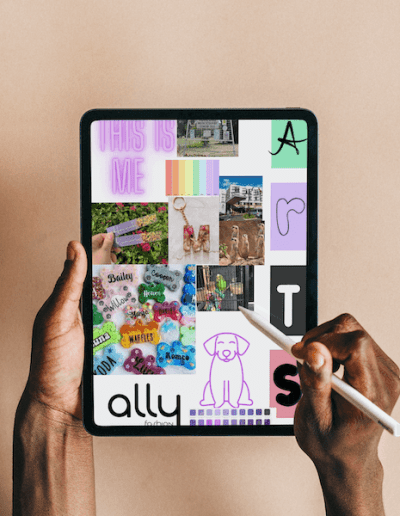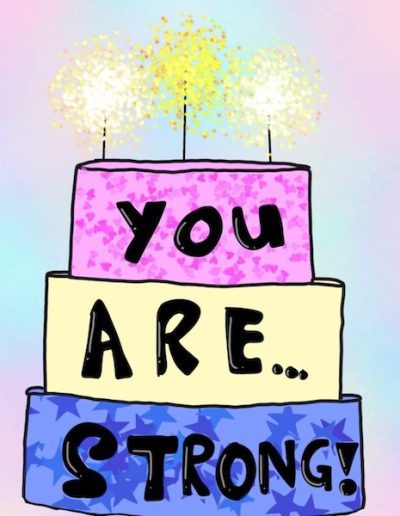SAVE $100+ LIMITED TIME ONLY
PIXELS
the digital design course for young creatives
An eight-module online voyage guiding young creatives to become more confident and capable in the basics of graphic design and digital illustration.
Yay- the universe has gifted you with a creative tween!
They doodle on your napkins, regularly transform your loungeroom into a pillow fort, spin magical stories out of thin air, and bombard your shared Pinterest with DIY art and craft ideas.
Their world? A blank canvas.
Their future? Ready to be inspired!
YOUR PARENTAL MISSION:
To support your tween in channelling all that incredible creativity…
…into something that’s fun & fulfilling.
(with projects they’ll be super proud of!)
PIXELS is your young creative’s pathway to safely exploring the world of design
Whether your young creative has their heart set on a career as a designer or they simply want to dip their toes in a new creative world and express themselves in an imaginative, tech-friendly way, Pixels is here to help.
Hosted completely online – in a nurturing space designed by a parent specifically for the safety of young creatives – Pixels will guide your tween through the foundations of graphic design and digital illustration while gently challenging their creativity and giving them plenty of opportunities to create and play along the way.
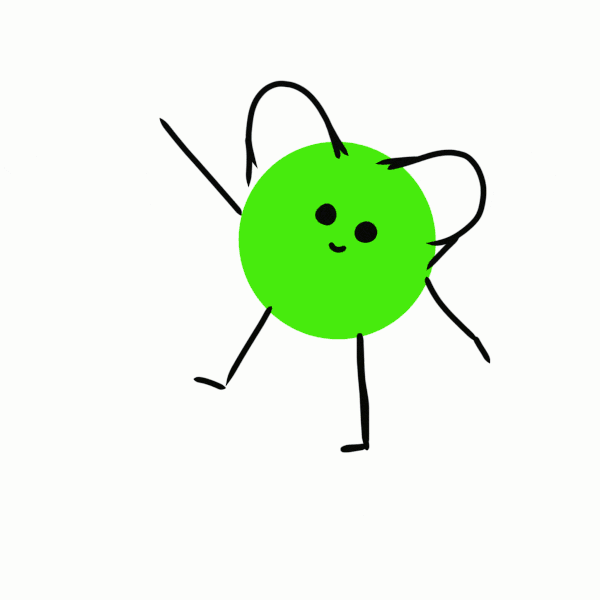
Animation- Miss S (10)
PIXELATED!
Wondering what your young creative will get up?
Here are some examples of the sort of stuff we’ll create together in Pixels.
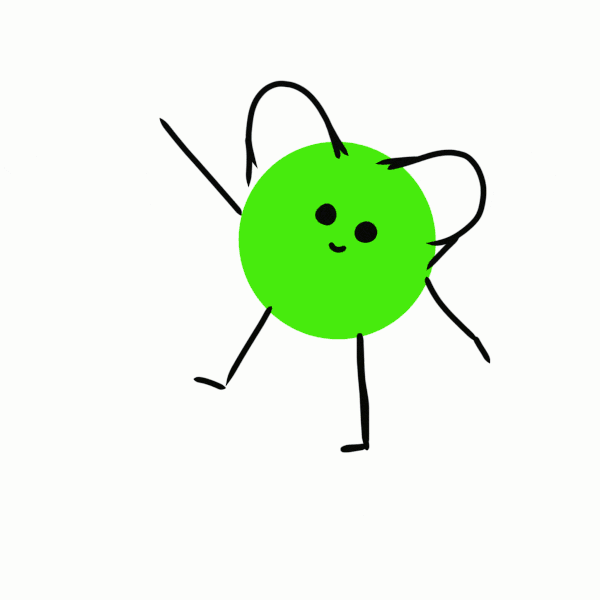
Animation- Miss S (10)
PIXELATED!
Wondering what your young creative will get up?
Here are some examples of the sort of stuff we’ll create together in Pixels.

What they’ll need
-
🧠 A bored brain and a chunk of creativity!
-
📱 access to an iPad and Apple Pencil (unless they prefer to draw with their finger), along with the Procreate App (paid), for digital art and basic animation.
-
💻 a Canva (free) membership, for an introduction to Graphic Design Principles (accessible on a computer or via the Canva App on your iPad).
What you get
- Lifetime access to Pixels
- Weekly tutorials to work through at your own pace.
- Endless creativity prompts from our So MAD Inspiration Pot and weekly tasks.
- Downloadable worksheets packed full of learnings and exercises to guide you through each module.
- The downloadable Pixel Parent’s Guide (your go-to resource for encouraging and supporting your young creative during the duration of the course).
- Your personal Creative Coach! I’m just an email away, ready to offer support, guidance and feedback. Consider me your very own cheerleader 🥳
- Aussie designers will receive a welcome gift to kickstart their journey with some So MAD merch and motivation 😍
What they’ll learn
- LOADS!
- More specifically… they’ll be introduced to the world of Graphic Design, and what designers do.
READ MORE
- They’ll learn the theory and principles, but in a fun way…through creating designs and illustrations.
- All while mastering Canva,
- And falling in love with Procreate (which might just mean the end of endless requests for art supplies! 😂)
Who Pixels is for
- Teens and tweens who have expressed an interest in digital design.
READ MORE
- Artistic young creatives who want to confidently explore, create and contribute to a more creative world.
- Kids who adore anything to do with art, LOVE creating and light up when they talk about design.
- Bored teens and tweens who want to spend less time scrolling socials and more time creating cool stuff!
Who Pixels is NOT for
- Kids who don’t have creative hobbies and aren’t interested in exploring their creativity.
READ MORE
- Parents who aren’t able to be hands-on in their child’s creative journey—your involvement in sharing emails, offering encouragement, and providing support is key to making the most of this experience.
- Young creatives who are only interested in traditional (i.e., non-digital) art.

HOW IT WORKS
Step 1: Sign your young creative up for Pixels
Pixels is completely self-paced, which means your young creative can join at any time. You will receive content weekly for 8 weeks, but they can take their time and work at their own pace. Whether you want to gift them a creative birthday (or “any” day!) pressie or help them beat boredom on school holidays, Pixels will be ready when you are!
Step 2: You’ll receive your welcome pack
As soon as you’ve signed up, we’ll email over a welcome pack that walks you through what to expect during your young creative’s Pixel’s journey. There’ll be one pack for you (a special parent’s guide) and one pack for them so you can both plan and prepare for the journey ahead 🥰.
Step 4: Pixels kicks off
Your Pixels journey will commence the Sunday after you receive your welcome email. Each week, you and your young creative will receive:
- An email with their video tutorial(s) and workbook activity.
- And a fun project or two – so they can put into practice what they’ve learned.
Each week builds on the learnings from the prior week. In the final weeks, your young creative will bring together everything they’ve learnt into their final project- their *Tote Bag design.
Step 5:
Finally, I’ll also show your tween ways they can print their designs if they want to (order their tote bag, turn them into a t-shirt or other physical product).

INSIDE PIXELS
What your young creative will learn during their Pixels journey
PRE-PLAY
Before Pixels officially begins, we’ll introduce your tween to art journaling. An art journal will be their creative companion for the duration of Pixels and will support them in turning their ideas into art.
Each week, your young creative will be encouraged to participate in daily drawing to get their creative juices flowing.

MODULE ONE – LET’S DIVE IN: The world of Graphic Design
The first stop on our official Pixels voyage? Introducing the world of Graphic Design.
Building a solid understanding of Graphic Design will help your young creative to start seeing the world around them through the lens of a designer! We’ll discover what Graphic Designers do and the importance of design in our everyday lives. We’ll tackle our first challenge in Procreate, focussing on communicating a clear message in our design.
READ MORE
At the end of this module, your young creative will have:
- A good understanding of Graphic Design and what designers do.
- Discovered why design is important and what you might see if it’s done poorly.
- Been introduced to Procreate and learnt their way around.
- Warmed up their creative muscles by taking on our first design challenge- it’s a delicious one too!

MODULE TWO – STYLE: Crafting your design identity
Next up? Supporting your young creative to discover their own unique style!
Developing their own style is a fun way for your tween to infuse their creations with their personality, preferences and passion. We’ll explore who they are by asking them to identify things that feel uniquely “them”, and then guide them to create their very own mood board to gather their ideas.
READ MORE
At the end of this module, your young creative will have:
- Explored different styles, taking inspiration from other designers and artists to discover what they are drawn to.
- Discussed how they can start developing their own style.
- Been introduced to Canva and learnt their way around.
- Created a mood board that reflects their creative style and vibe.
- Warmed up their creative muscles by continuing with their daily drawing, taking inspiration from our “Inspiration pot”.
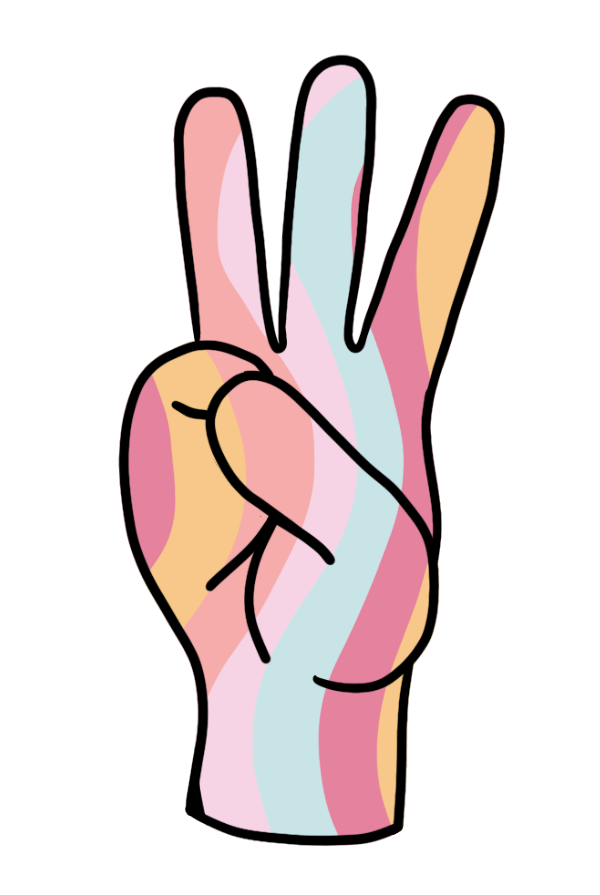
MODULE THREE – YOU: In Colour
With their artistic style set, it’s time for your tween to learn the first design fundamental: Colour.
Colour is one of the most important elements of art and visual design. Colour can transform the entire mood of a project, impact emotions, and elevate your young creative’s art to whole new levels. And while playing with colour is definitely about experimentation, there are certain foundations your tween can learn to play with colours with more purpose.
READ MORE
At the end of this module, your young creative will have:
- Explored the colour wheel and covered the basics.
- Unlocked an introduction to colour psychology and discovered how to use colours in action to express emotions.
- Created a colour palette that represents them.
- Learnt some colour tips and tricks on Procreate.
Plus, your tween will have collected a bonus Colour Glossary so they have a quick reference guide for the course and beyond!

LET’S TAKE A BREATHER
This week is their chance to catch up and continue to work on projects we’ve covered.
I’ll encourage them to reach out, ask questions and seek feedback. As their So MAD Mentor I’m here to help!
Recharge and let all that you’ve learned sink in.
READ MORE
Nothing more to read here! Enjoy exploring and experimenting with what you’ve learnt so far 🥰

MODULE FOUR – Mastering Typography & Design Principles
The next fundamental that your young creative will discover is typography.
Typography can set the tone for a project and communicate a message in a variety of different ways. From cursive calligraphy that gives a project an elegant air, to scary fonts that send a chill up your audience’s spine, we’ll show your tween how to use fonts to make their work more impactful.
We’ll also introduce key design principles to put into practice in the next design challenge in Canva.
READ MORE
At the end of this module, your young creative will have:
- Explored the main terms and font types.
- Experimented with fonts and discovered Canva effects and tools; like curve, line spacing and letter spacing.
- Will have been introduced to key design principles- Contrast, Hierarchy, Alignment, Repetition and Proximity.
- Created a Quote Poster in Canva.
Plus, your tween will have collected a bonus Font Glossary to brush up on their knowledge whenever they need.

MODULE FIVE – BRINGING IDEAS TO LIFE: Illustrate it!
With the foundations in place, it’s time for your tween to start putting theory into practice and dive into digital illustration.
There are a bunch of ways your young creative can create digital art, and in this module, we’ll introduce them to some common apps and programs they can use.
We’ll look at the differences between raster and vector images (yep, they’re going to collect some real design lingo!) and even cover copyright and respecting others’ work. Then, it’s onto some Procreate practice!
READ MORE
At the end of this module, your young creative will have:
- An understanding of a variety of design and illustration apps and programs.
- The basics of illustrating with Procreate (including experimenting with different brushes to find the perfect fit for their style) so they can get started with their digital illustrations.
- Created a range of illustrations and experimented with blend modes.

MODULE SIX – TOTE-ALLY AWESOME: Design a Tote Bag
Now that your young creative’s confidence is quickly growing, this module will pull together everything they’ve learned and guide them in creating a design they’ll be proud of.
They will be shown how to create a design for a Tote Bag in Canva, where they will have the choice of using one of their favourite creations from the course as a starting point, or starting from scratch with a new idea.
READ MORE
At the end of this module, your young creative will have:
- An understanding of how everything they’ve learnt works together to create amazing designs.
- Be well on their way to completing their tote bag design 🥳

MODULE SEVEN – IT’S TIME TO CELEBRATE…and Animate!
To complete your tweens Pixel’s voyage, we’ll work through the process to review their design and get it ready for print.
We’ll then celebrate by tackling one last learning….it’s a super fun one too! Animation in Procreate.
We’ll finish off learning the basics of animating in Procreate and will have fun creating an animated birthday card.
READ MORE
At the end of this module, your young creative will have:
- Finished their tote bag design ready to print if you choose.
- Explored animation in Procreate and learnt the ropes.
- Created their very own animated birthday card.

YOUR PIXELS GUIDE
Hey! I’m Ruth.
I’m a fellow creative, mama to three beautiful, boisterous kids and the owner of Rumu Creative, a design and illustration studio based in Queensland, Australia.
I’m here to guide your young creatives as they take their first, exciting steps into the world of digital art, illustration and design.
My own creative journey started when I was just 9 years old when I was obsessed with cats and decided that the ugly wallpaper in my room could be covered with my many works of cat art. It took a whole lot of trial and error for me to find my footing as a creative – especially in my tweens and teens. Which is why I want to clear the path for your young creative with a safe, nurturing and fun online learning voyage.
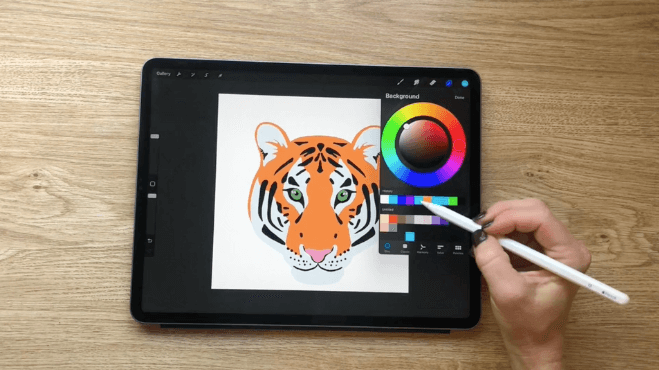
Together, we’ll help them build their confidence in their creative talent while learning and practising the skills they need to take them to the next level. Whether that’s making Chrissie presents for the fam or – eventually! – stepping into a career as a creative. No matter the adventure ahead, I’ll be here to guide them.
I can’t wait to meet your talented tween or teen!
Ruth 😊
WARNING: YOUR SO MAD COURSES HAVE BEEN TESTED ON REAL TEENS AND TWEENS
No young creatives were harmed in the making of these educational experiences. But, um, they (and their parents!) had a LOT to say about them!
Adulting is expensive!
I get it, adulting is expensive, but here’s 4 more reasons your Pixels enrolment is worth the investment!
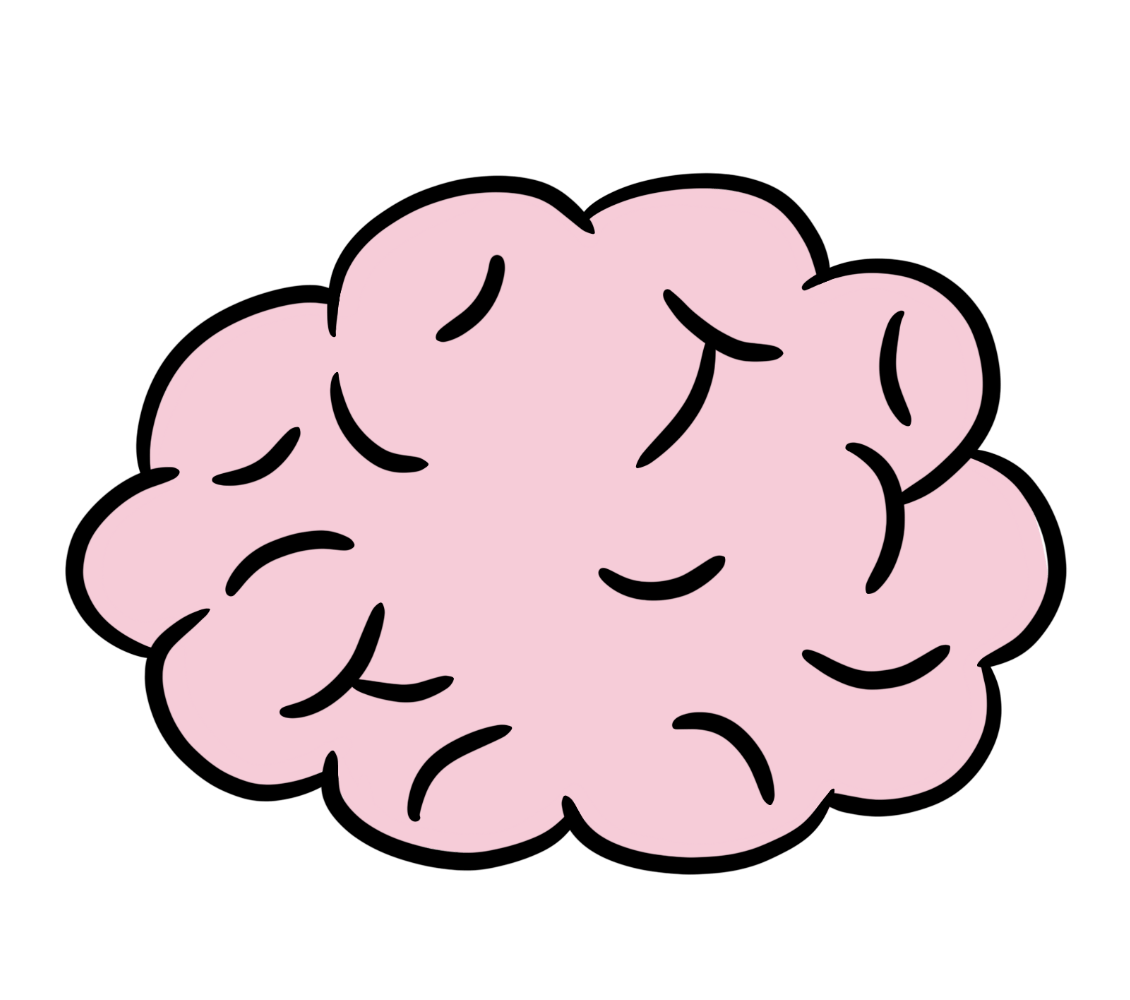
1. Your young creative’s brain is perfectly poised for creative development.
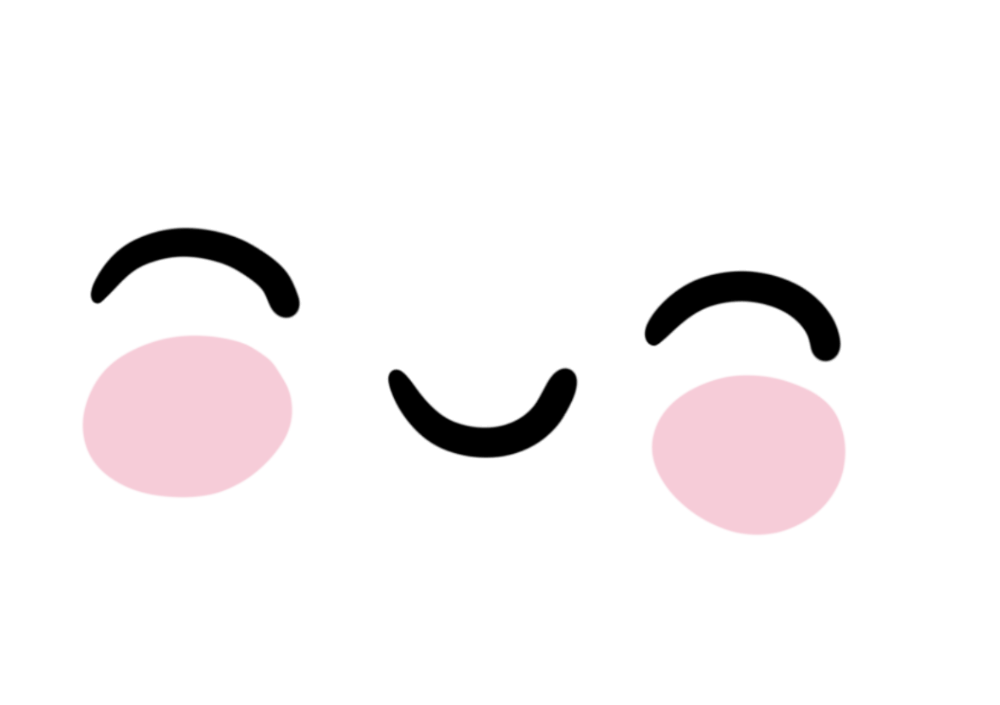
2. Life as a tween and teen can be tough. Pixels gives them something productive and fun to look forward to.

3. Cultivating their creativity is an awesome way for your young creative to build their self-confidence, too!
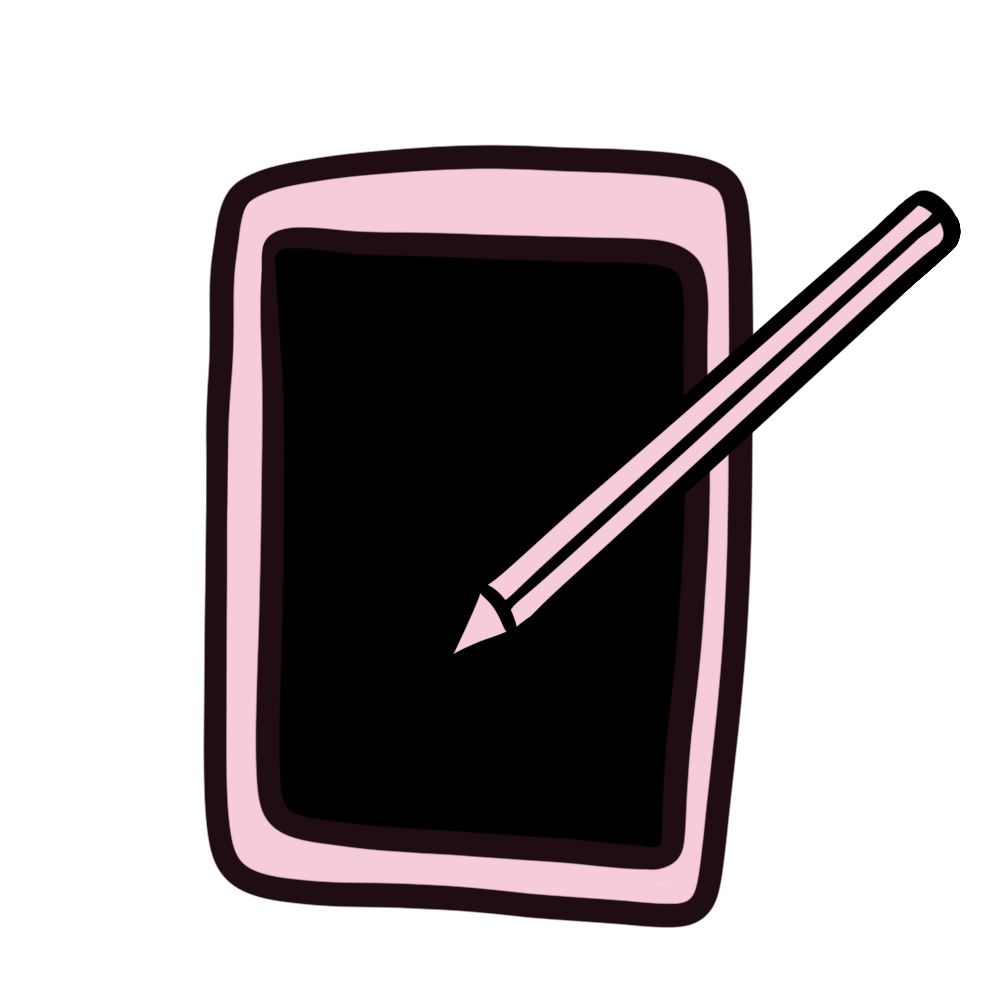
4. Swap aimless scrolling and gaming for positive and productive time on their digital devices.

Frequently Asked Questions
When do you run your courses?
We have a growing library of courses and mini-tutorials that can be purchased and started at any time. They are pre-recorded, and you can access these when you want and learn at your own pace.
So, when I purchase a So MAD online course or mini tutorial, what exactly do I get?
You receive access to the specific course or mini tutorial you have purchased.
They can be accessed via our website with the links provided on purchase.
Mini tutorials – These focus on one project, developing or introducing a particular skill set. They are shorter in duration and can usually be completed in 1 or 2 sittings.
So MAD Courses – Our “big” courses are designed to be undertaken over a number of weeks, developing new skills along the way, practicing and refining them to produce something totally brag worthy by the end!
Who are the lessons designed for?
So MAD About Design welcomes all creatives of all social, cultural, community and family backgrounds and of all identities and all abilities.
Our courses are aimed at tweens and teens aged 9-14. BUT we fully expect that as our creatives grow, we will likely expand to introduce our older students to more advanced Graphic Design programs and skills.
How difficult are the lessons?
Our tutorials and courses are aimed at beginner (know nothing!) to intermediate (I’ve explored Canva and Procreate before) levels.
My purchase is not what I expected. Can I get a refund?
Due to the nature of Digital Products, any orders received and processed have a strict no refund policy. Where the incorrect Digital Product is sent to you, or where the link provided to download is not working, we will send the correct Digital Product to you, or a revised link at no extra cost. Read further on our refund policy HERE
Do I have to be there with my child?
No, not technically. Your child can follow our tutorials and instructions on their own BUT we’d love you as their parents/guardians to know what your youngster is doing, we want you to encourage them, guide them and cheer them on!
I don't live in Australia, do I get the final project product?
Sending custom products from Australia can get a bit tricky, you know? So here’s the deal: Aussie Designers, you’re in luck – some courses will treat you to a cool final project product! 🇦🇺 But for our International Designers, we’ve got something equally awesome – a So MAD digital goodie bag! 🌍 It’s packed with goodies just as sweet as that custom product, and it’s sure to enhance your creative journey in all the right ways. 🎉
How can my young creative ask questions and get feedback?
Your young creative might decide to undertake our online courses and tutorials completely independently, BUT if they do need help, have questions, or want to show off their work, we will be here to respond via email (hello@somadaboutdesign.com) or our So MAD Parents Group.
What makes our courses and tutorials special?
Our goal is to make sure our young creatives are nurtured and supported in a fun and safe environment.
- All courses are pre-recorded and accessed via the So Mad About Design website.
- Young creatives are welcome to contact So MAD with questions and feedback. They can do this with the support of their parents/guardian, via their email or the So MAD parents’ group.
- Our goal is to be a bright spark in your young creatives’ week. We want to inspire them to try new things, to stretch their creativity to the limit, and to build their confidence in digital and graphic design.
- We want to see our young creatives use their “device time” productively – creating, designing and making something they’re proud of in that time, rather than waste it away on less productive activities.
- Our courses require very few “art” supplies. A sketchbook, access to an iPad (with the Procreate app and Apple pencil) and/or a computer are generally all they’ll need.
What materials will I need?
For all courses and tutorials involving digital art and animation, our So MAD designers will need an iPad and Apple pencil along with the Procreate app.
Our courses and tutorials focusing on Graphic Design basics and skills, will use the free online graphic Design tool – Canva – this can be used via the iPad app or on a computer.
How much time is required to complete a full course?
Our bigger courses will be guided with weekly emails, pre-recorded tutorials and accompanying resources. These are designed to be undertaken over a number of weeks (usually 6-8), developing new skills along the way, practicing and refining them to produce something totally brag-worthy by the end!
How much time is required for the tutorials?
Tutorial videos are kept to approx. 10 minutes each, and it will be up to your creative as to how long they take to create afterwards. Activities can usually be completed in 1 or 2 sittings.
How long do I have to finish the course?
When you have purchased a course, you will have full access to course content and can continue at your own pace. For courses that include a final project product, it will be your responsibility to send your designs to So MAD for printing.
You have a generous six-month window from the time you signed up to send in your design. If, for some reason, you need more time and it falls outside of this period, don’t hesitate to reach out. I’ll do my best to get your product to you, but please note that there might have been some changes with suppliers, potentially affecting the price. This could mean a slight additional cost, but we’ll cross that bridge together if we need to!
How do I access the course?
You will receive access to the specific course or mini tutorial you have purchased by clicking on the links provided to you after your purchase.
What if my child falls behind in the course plan?
Don’t stress, everything is pre-recorded, and they can catch up in their own time.