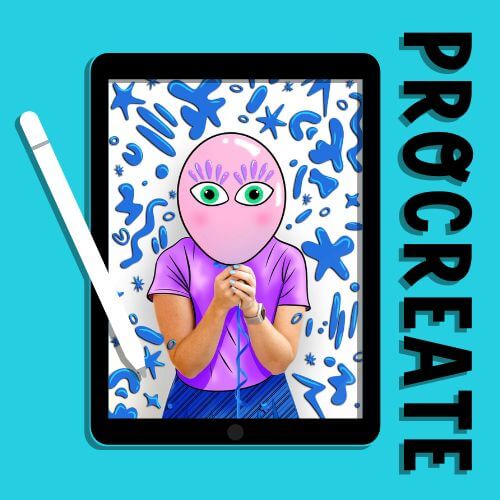Get Started with Procreate
A fun tutorial for kids, teens & beginners
Learn how to use brushes, layers, colours, and more while creating a simple digital artwork.
This easy, kid-friendly Procreate lesson is perfect for tweens, teens, and first-time digital artists!
Who these tutorials are for :
-
Kids, tweens & creative teens.
-
Total beginners (no design experience needed!)
-
Parents supporting creative learning at home.
-
Teachers or homeschoolers introducing Canva in class.

Part 1: Drawing in Procreate
Procreate is an aaaaaamazing digital illustration app that you can purchase and download on your iPad. It is packed with so many features and opens up a world of possibilities for creatives and artists. This tutorial will give you a quick introduction, so you can learn your way around and get start creating.
Watch the video below to guide the way and get yourself familiar with Procreate.
You can also use the steps below to follow along:
OPEN TO FOLLOW STEP-BY-STEP 👉
- Use these steps and timestamps, if you need to find something in particular:
- What you need- 0:16
- Overview- 0:30
- Create a new canvas- 0:41
- Procreate Layout- 1:14
- Brush selection- 2:00
- Adjust brush size- 3:08
- Undo/Redo- 3:34
- Colour selection- 4:10
- Shortcut: Black/White- 4:41
- Rough sketch- 5:02
- Refine outline- 5:54
- Layers- 6:09
- Reduce layer opacity- 6:38
- Zoom & rotate canvas- 7:09
- Hide a layer- 7:43
- Clean up your drawing- 8:02
- The Eraser- 8:22
Go MAD and get creative with Procreate!
I’d love to see what you come up with 😍 get in touch at hello@somadaboutdesign

Part 2: Colour in Procreate
Let’s extend on Part 1 by bringing your digital duck drawing to life with colour!
In this second part of my Procreate beginners tutorial, you’ll learn how to add colour and finish off your drawing.
Whether you’re a tween, teen, or just starting out in digital art, this tutorial will walk you through the next steps in a fun, easy-to-follow way — no pressure, no perfection needed!
👀 New here?
Scroll up to start with Part 1: Learn to Draw in Procreate — I cover all the basics like setting up your canvas, sketching, brushes and more- or Scroll down for Part 2.
You can also use the steps below to follow along:
OPEN TO FOLLOW STEP-BY-STEP 👉
- Use these steps and timestamps, if you need to find something in particular:
- Overview- 0:13
- Colour options- 0:32
- Pick colour from artwork- 2:10
- Duplicate layer- 3:32
- Hide layer- 3:47
- Adjust brush size- 3:08
- Colour Drop- 3:55
- Colour drop not working?- 4:19
- Separating Colours- 6:02
- Reorder layers- 7:08
- Changing colours- 8:12
- Move & Resize- 8:43
- Transform tool- 8:55
- Background colour- 9:29
- Hide a layer- 7:43
- Save & Export- 9:50
Go MAD and get creative with Procreate!
I’d love to see what you come up with 😍 get in touch at hello@somadaboutdesign