
Tutorial Bundle
Cracking the Code of You!
Get ready! This tutorial series will celebrate what makes you YOU… and help you master some design and illustration skills along the way.
Let’s Get Started
I’ve created these tutorials to share with you 3 activities, that can be completed using just pen and paper, or with your iPad and the Procreate App (or similar drawing app!).
I’ll be guiding you to create a series of badges that represent YOU. The catch? Badges are small, so you’ll need to choose your designs wisely to convey your message clearly and effectively.
Each design you create will be a symbol of your strengths and talents, celebrating the incredible individual that you are.
So, whether you’re a budding artist or just curious to dip your toes into the world of design, this free tutorial bundle is your ticket to exploring your creative potential and proudly wearing your strengths on your sleeve – or, rather, your badges!
Step 1
Start by downloading and completing the ‘Cracking the Code of You” worksheet.
This will guide you through identifying your strengths, and your answers will be the starting point for your designs in each tutorial.
NOTE: It can be hard to identify your strengths, so make sure you ask Mum/Dad/Grandparents or friends to help.
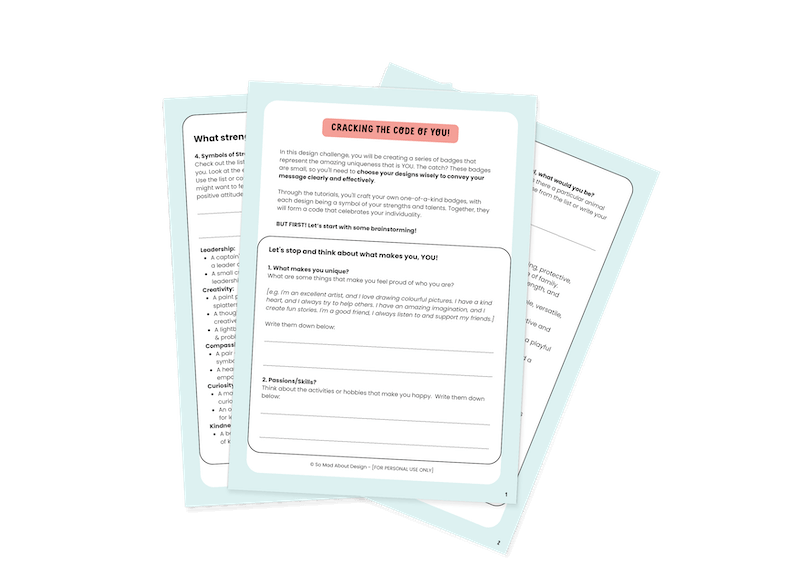
Tutorial One
Retro Lettering
Explore this fun hand-lettering style and create a badge design using the “power words” that you chose in your worksheets.
Doing this on Paper? print the below template to help guide your designs.
Using Procreate? Open this page on your iPad and download the template below. Open the ZIP file, and then the Retro Lettering file within it. It will then automatically add to your Procreate gallery.
New to Procreate? Click the button below to learn the ropes with my introduction tutorial 👇
Tutorial Two
Your Inner Animal-Kawaii Style
In the previous tutorial, we began by creating your Retro Lettering Word badge. Now, using your worksheet responses, let’s draw your “Inner Animal”- Kawaii style!
Kawaii, which means ‘cute’ in Japanese, is known for its adorable and simple characters, making it ideal for our badge designs.
Download and print the below prompt sheet to help guide you along the way.
Tutorial Three
Symbol of Your Strengths-
Icon Design
In this tutorial, we’ll focus on creating icons – simple, universally understood symbols representing your unique strengths.
Icons use basic shapes and colours to convey ideas without words. From hearts symbolising love to clouds for weather and magnifying glasses for search. Icons surround us, making information easy to understand.
By the end of this tutorial, you’ll craft an icon representing one more strength, completing your badge collection!

Get your Badges!
Get your designs custom made into 32mm round button badges. Feature full-colour printing, and a durable steel or plastic pin-back. Easy to wear, decorate your school bag, hand out to friends and more.
Enjoyed these tutorials and want more?
Join PIXELS, my Graphic Design and Digital Art Course for Young Creatives, and score $100 off!
WARNING: YOUR SO MAD COURSES HAVE BEEN TESTED ON REAL TEENS AND TWEENS
No young creatives were harmed in the making of these educational experiences. But, um, they (and their parents!) had a LOT to say about them!
Frequently Asked Questions
When do you run your courses?
We have a growing library of mini tutorials that can be purchased and started at any time. They are pre-recorded, and you can access these when you want, and learn at your own pace.
Our “big” courses are launched throughout the year. These are extra special, because participants will be guided through their learning over a number of weeks (usually 6-8 weeks, depending on the course), through pre-recorded lessons, with opportunity for personalised feedback and direction.
So, when I purchase a So MAD online course or mini tutorial, what exactly do I get?
You receive access to the specific course or mini tutorial you have purchased.
They can be accessed via our website with the links provided on purchase.
Mini tutorials – These focus on one project, developing or introducing a particular skill set. They are shorter in duration and can usually be completed in 1 or 2 sittings.
So MAD Courses – Our “big” courses are designed to be undertaken over a number of weeks, developing new skills along the way, practicing and refining them to produce something totally brag worthy by the end!
Who are the lessons designed for?
So MAD About Design welcomes all creatives of all social, cultural, community and family backgrounds and of all identities and all abilities.
Our courses are aimed at tweens and teens aged 9-14. BUT we fully expect that as our creatives grow, we will likely expand to introduce our older students to more advanced Graphic Design programs and skills.
How difficult are the lessons?
Our tutorials and courses are aimed at beginner (know nothing!) to intermediate (I’ve explored Canva and Procreate before) levels.
My purchase is not what I expected. Can I get a refund?
Due to the nature of Digital Products, any orders received and processed have a strict no refund policy. Where the incorrect Digital Product is sent to you, or where the link provided to download is not working, we will send the correct Digital Product to you, or a revised link at no extra cost. Read further on our refund policy HERE
Do I have to be there with my child?
No, not technically. Your child can follow our tutorials and instructions on their own BUT we’d love you as their parents/guardians to know what your youngster is doing, we want you to encourage them, guide them and cheer them on!
I don't live in Australia do I still get the final project product?
For those of you not in Australia – we know that including the final project product may get tricky. But don’t worry – we’ll do our best to make it happen! If it’s just not possible/feasible, we’ll give you a refund for the cost of the product.
How can my young creative ask questions and get feedback?
Your young creative might decide to undertake our online courses and tutorials completely independently, BUT if they do need help, have questions, or want to show off their work, we will be here to respond via email (hello@somadaboutdesign.com) or our So MAD Parents Group.
What makes our courses and tutorials special?
Our goal is to make sure our young creatives are nurtured and supported in a fun and safe environment.
- All courses are pre-recorded and accessed via the So Mad About Design website.
- Young creatives are welcome to contact So MAD with questions and feedback. They can do this with the support of their parents/guardian, via their email or the So MAD parents’ group.
- Our ‘big’ courses are launched throughout the year so keep an eye out for updates or sign up to our newsletter to be the first to know.
- Our goal is to be a bright spark in your young creatives’ week. We want to inspire them to try new things, to stretch their creativity to the limit, and to build their confidence in digital and graphic design.
- We want to see our young creatives use their “device time” productively – creating, designing and making something they’re proud of in that time, rather than waste it away on less productive activities.
- Our courses require very few “art” supplies. A sketch book, access to an iPad (with the Procreate app and Apple pencil) and/or a computer is generally all they’ll need.
What materials will I need?
For all courses and tutorials involving digital art and animation, our So MAD designers will need an iPad and Apple pencil along with the Procreate app.
Our courses and tutorials focusing on Graphic Design basics and skills, will use the free online graphic Design tool – Canva – this can be used via the iPad app or on a computer.
How much time is required to complete a full course?
Our bigger courses will be guided with weekly welcome videos, and scheduled opportunities for Q & A’s. These are designed to be undertaken over a number of weeks (usually 6-8), developing new skills along the way, practicing and refining them to produce something totally brag worthy by the end!
How much time is required for the tutorials?
Mini tutorials – These focus on one project, developing or introducing a particular skill set. They are shorter in duration and can usually be completed in 1 or 2 sittings.
What if I can't finish the course on time and miss the deadline to order the included product?
You will have 2 months from the end of the course to submit your design for the final project (e.g. Tote Bag design). After this time, you will have missed the opportunity to get this inclusion. BUT I’ll still hook you up with tips on how to order your own if you want to give it a go later on.
How do I access the course?
You will receive access to the specific course or mini tutorial you have purchased by clicking on the links provided to you on purchase.
What if my child falls behind in the course plan?
Don’t stress, everything is pre-recorded, and they can catch up in their own time.




